Event Planning
How to Sell Event Tickets Online: A Step-by-Step Guide
You've come up with the perfect event idea, solidified your venue, and locked in your performers. Now, it's time to determine the best way to sell event tickets online. That's where TicketLeap comes in! We've put together a comprehensive guide on how to sell more event tickets so you can get them on sale fast and maximise your revenue. Follow these eleven steps to set yourself up for success every step of the way!
Picking the right platform for your online ticket sales
When it comes to organising an unforgettable event, the foundation of your success starts with choosing the right ticketing platform. That means having a partner that offers not just a suite of powerful tools tailored to your needs but also backs you up with a rock-solid support team, ensuring smooth sailing from start to finish. You need a solution that guarantees secure and swift payments, coupled with cost effective pricing so you keep more money in your pocket. The cherry on top? Having a platform that’s so user-friendly, you can set up your event and launch your ticket sales in just minutes, transforming what used to be a daunting task into a breeze.
Now, we know what you’re thinking – with all these boxes to tick, the search might seem overwhelming. Here’s the deal: your event deserves the best, and settling for anything less just won’t cut it. That’s where TicketLeap comes in! From powerful event management tools to super affordable fees, our platform is a leading solution for your online ticket sales. Sign up for your free account and give it a try!
11 steps for how to sell tickets to an event online
Now that you've got the perfect online ticketing platform, let's dive into how to put on your first successful event from start to finish!
Step 1: Make a dedicated page to sell tickets
To sell tickets online, you'll need a dedicated page where your audience can learn more about your event and easily purchase tickets. With an easy-to-use ticketing platform, you don't need any technical experience or coding know-how to build a custom event page — all you need is a few minutes to sign up. Once you've created an account, you can get started with an event listing that matches your brand and makes the buying process simple for your customers. Just add your basic info like your event's name, the type of event you're hosting, and the date into your event ticketing software.
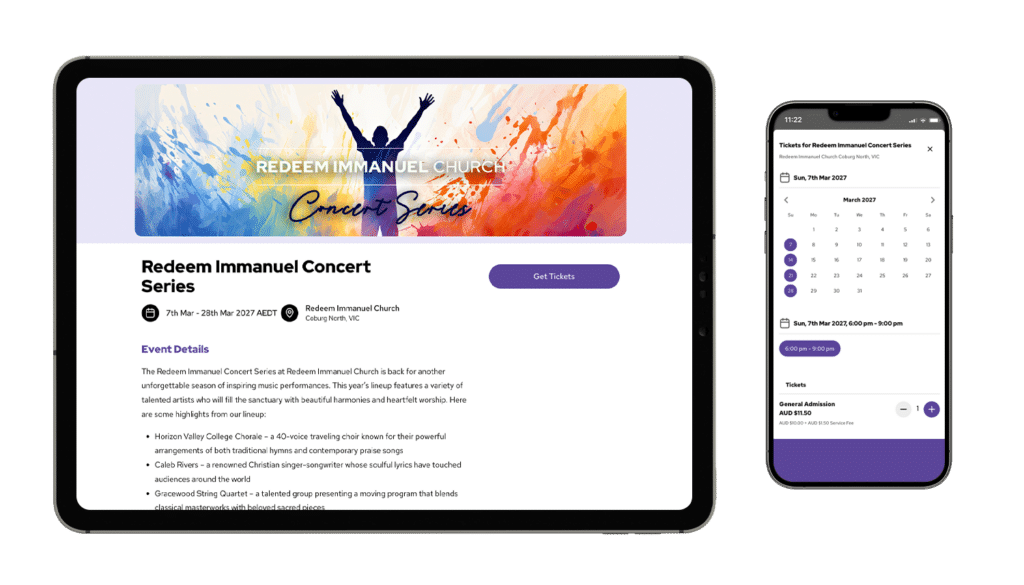
Step 2: Add your event description and a picture
This is your chance to highlight what makes your event unique and cover the most important event details, like where and when your event is happening. Remember, you only get one shot at making a first impression!
Think about who your target customers are and write your event description like you're speaking directly to them. In a few sentences, tell them what your event is all about. Be clear yet concise when explaining your value proposition: why should they come to your event? For example, if you're hosting a local festival, they'll be jamming out and making unforgettable memories with friends and family. If you want to optimise your event website even further, upload images and videos that pack a punch, make sure your site looks good on both desktop and mobile, and link out to your socials. With all these added details, it'll be easy for potential attendees to search and find your event tickets!
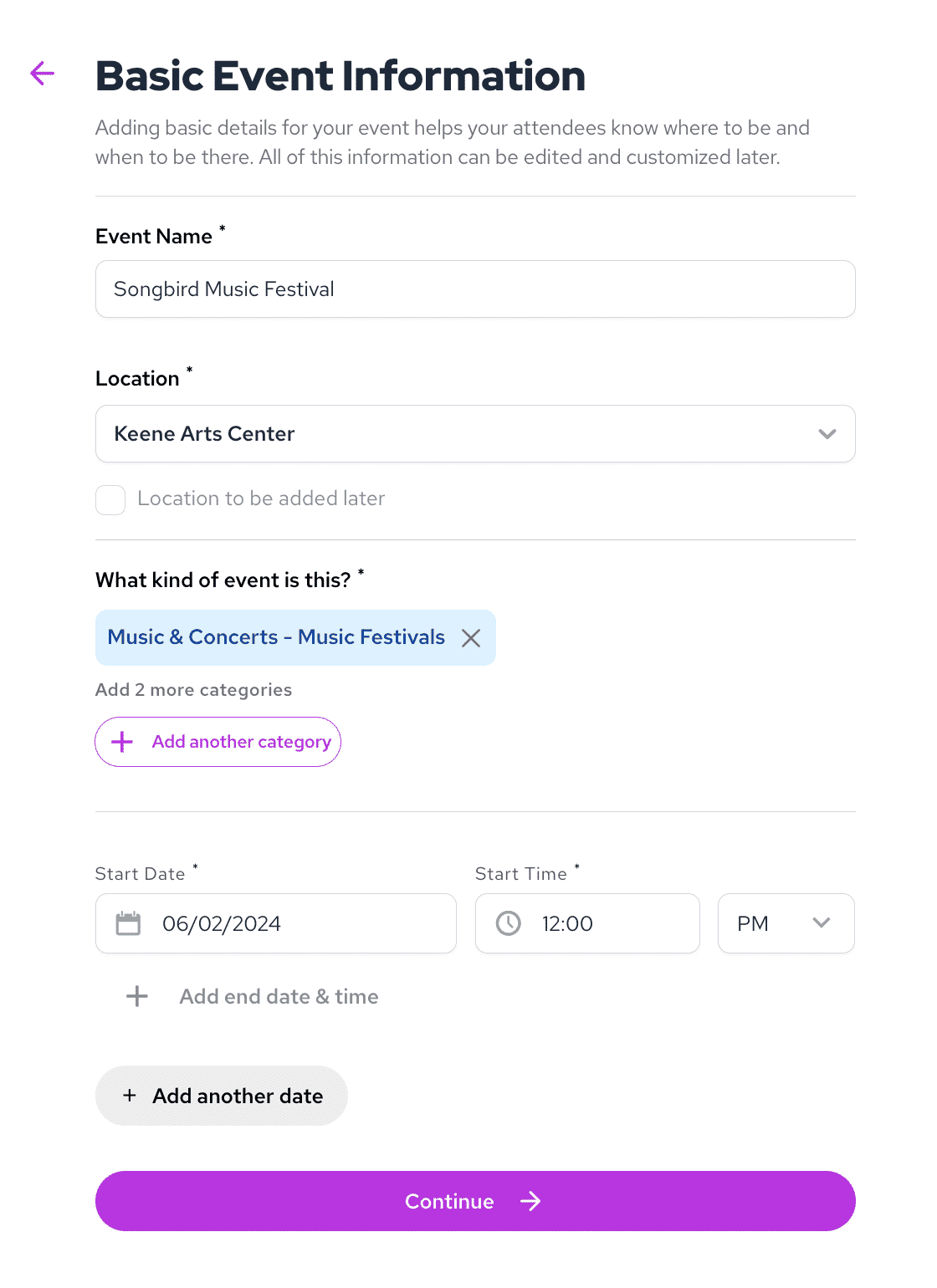
Step 3: Create your event ticket types
Ensure you've taken full advantage of the many benefits of your event ticketing platform including multiple ticket types (like general admission, timed entry, and VIP), event registration questions, and ticket offerings to multiple performances or time slots. You'll need to set your ticket price levels too, of course! If you're hosting a charity event, you could even create tickets that'll help you collect additional donations for your cause. You should also create various types of discount codes to help promote your events as well!
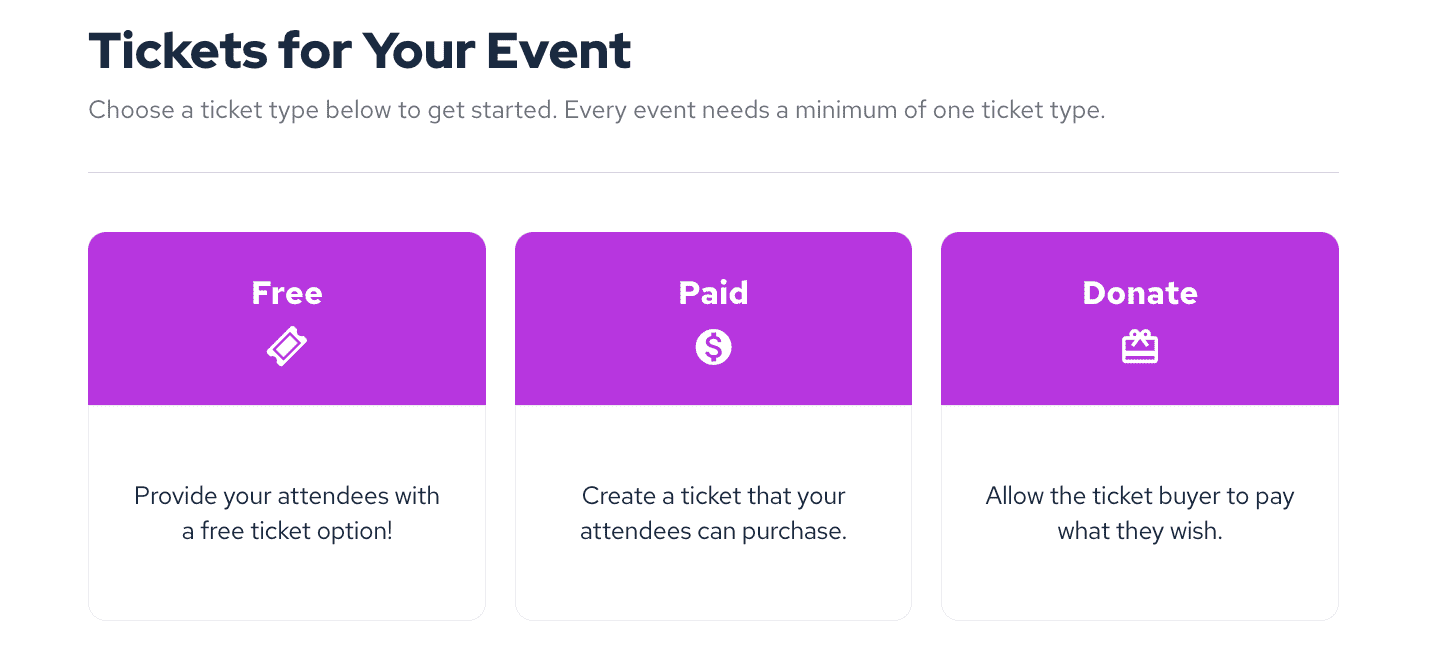
Step 4: Set up how you'll get paid
Before your event goes live, you'll need to set up the payment method for your ticket sales. To do so, simply connect your bank account information to your ticketing platform and get paid via direct deposit. Typically, you'll receive payment a few business days after your event is over, so you can put the funds straight back into your event business. It’s that simple! One last thing: you'll want to verify that whichever ticketing platform you choose is super secure in handling your customer data and your financial information. For example, TicketLeap is backed by Stripe, an industry-leading payment processor known for its security and reliability.
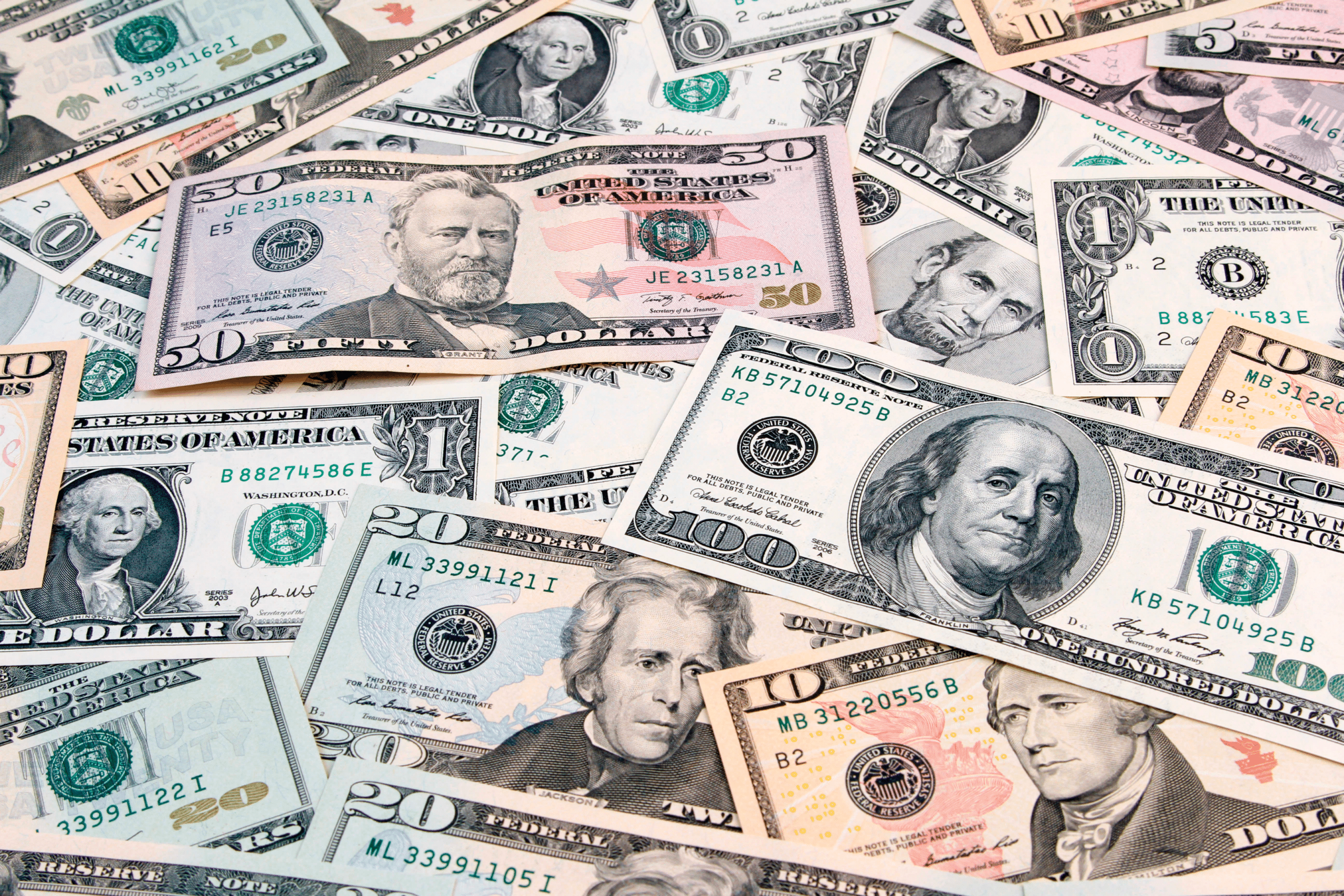
Step 5: Launch your ticket sales!
Once you've created your event page, now you're ready to start selling tickets online! Once your ticket sales are live, be sure the link to your ticketing page is posted all across your social media and website, so people know it's time to buy tickets and can get theirs easily. As the event organiser, the best way you're going to get people to purchase tickets to your event is to shout it from the rooftops, so make sure you’re sharing it wherever you can!
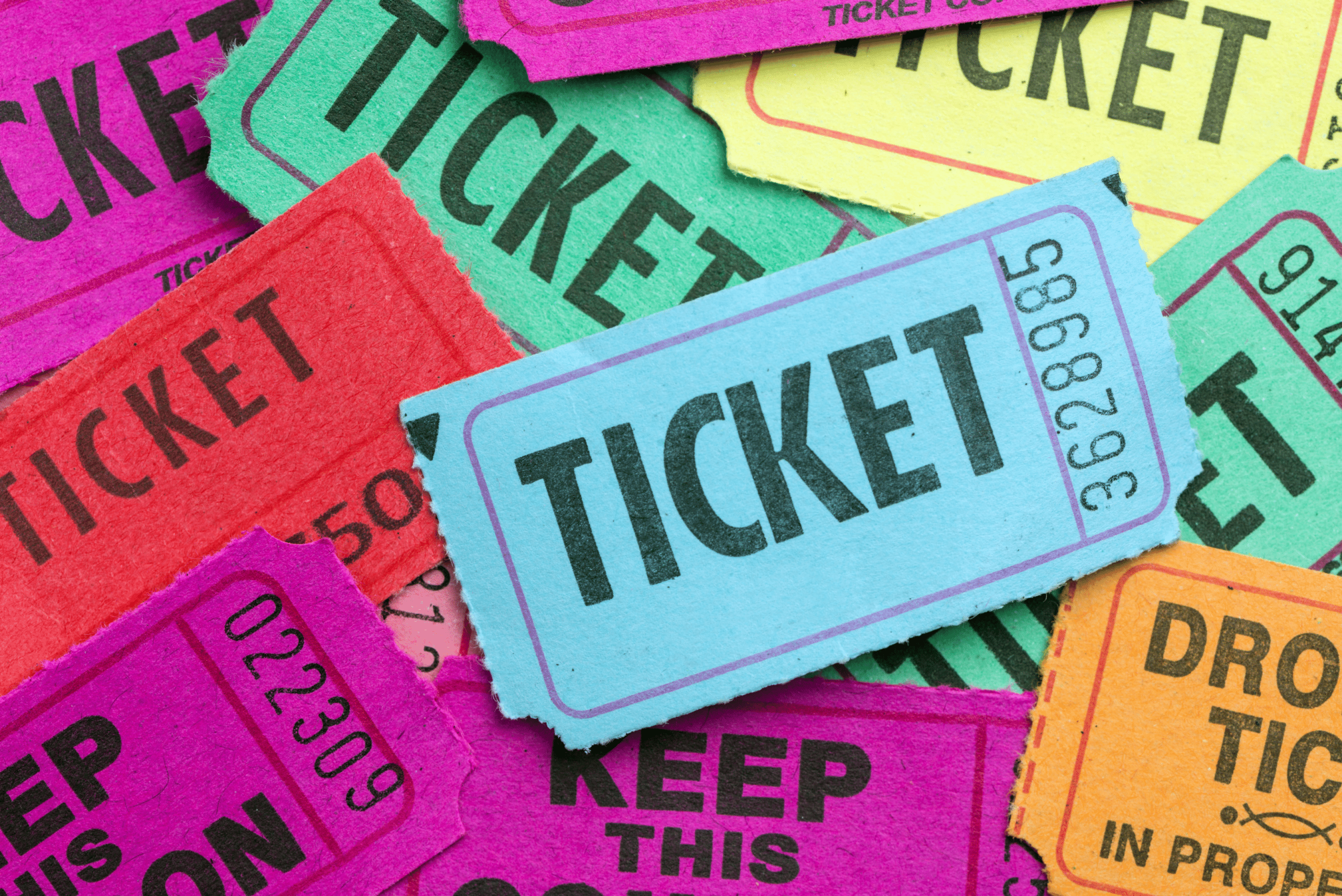

Step 6: Promote your event
The best way to sell event tickets online is to build buzz with a multi-pronged marketing plan including social media promotion, email blasts, sponsorships, and more. To sell the most tickets, be sure to start promoting your event months ahead of time and carry these efforts through event day.
Looking for ways to bolster your event marketing strategy? Consider creating high-quality content of lineup announcements, giveaways, contests, and exclusive behind-the-scenes sneak peaks of your event to share across your social posts. Be sure to post to Instagram, TikTok, and Facebook to draw in as many new potential ticket buyers as possible. Or, even consider offline promotion like putting up flyers across town to bring in more people from your area. Be sure to add our auto-generated QR codes to your flyers so passersby can quickly scan and buy tickets!

Step 7: Send out email invites and reminders
Let's dive more into how to sell tickets online using email marketing, shall we? To build a buzz from the start, launch an email campaign to past attendees or newsletter subscribers to let them know about your next awesome event. You could also send personalized event invitation emails to get potential attendees excited to purchase their tickets.
Thanks to TicketLeap's built-in email marketing platform, you can send out these emails straight from our system, including an automated email reminder 24 hours before your event starts. In these emails, be sure to share important details on parking, admissions, and more helpful tips to make the event day experience as smooth as possible.
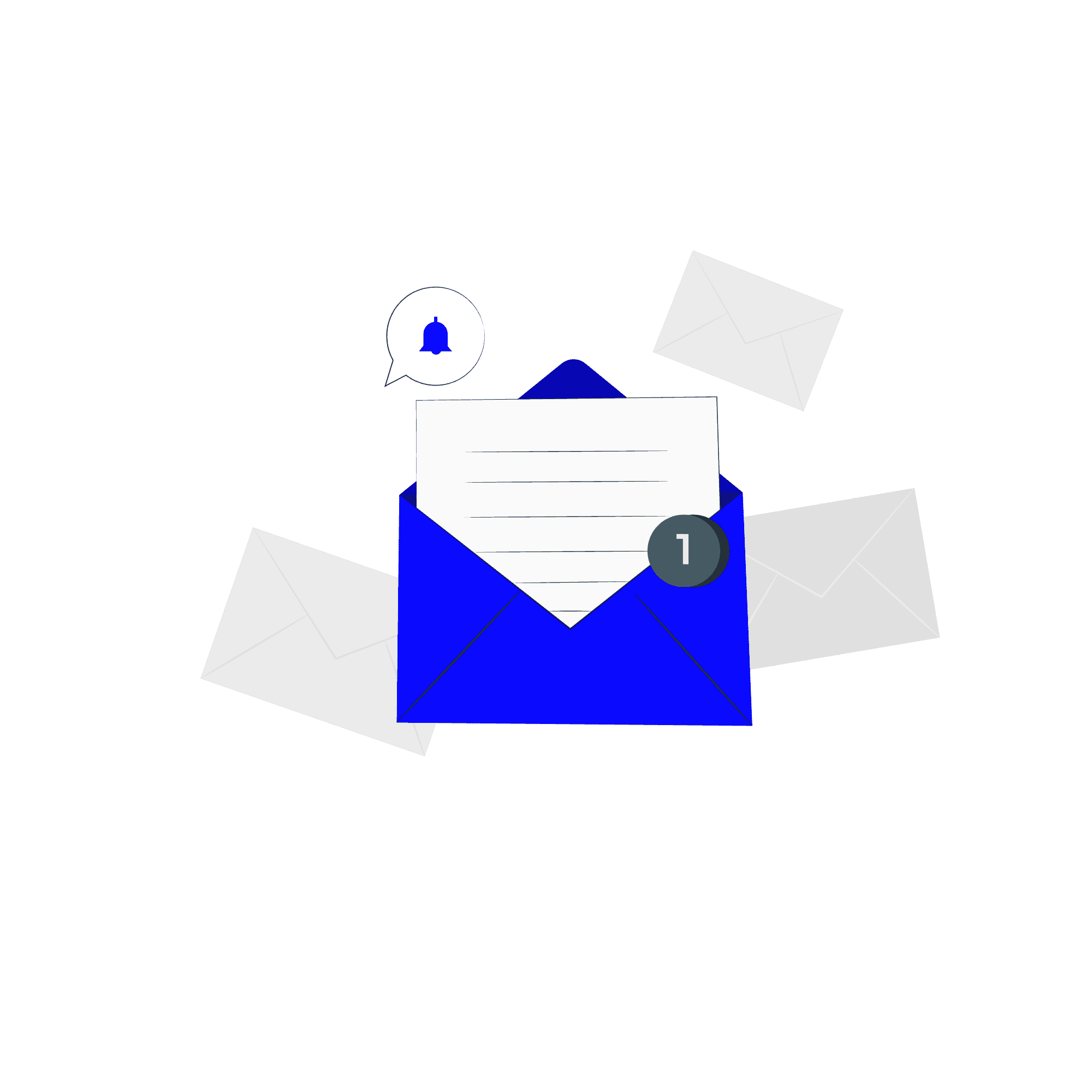
Step 8: Manage any support needs
We all know that the road to a successful event can have a few bumps along the way. That's why having a robust ticketing platform that’s there for you, rain or shine, is absolutely crucial. Whether it’s handling ticket refunds or various other customer service requests, it should be super easy to get those issues taken care of quickly. Thanks to TicketLeap's mobile-first ticketing platform, you can handle customers' requests on the go straight from your phone. Plus, you've got a stellar support team that's as committed to your event's success as you are.

Step 9: Check in attendees
A great ticketing platform will give you plenty of options that make it easy for you to welcome your guests and keep your admissions lines moving quickly on event day. Attendees should be able to easily print physical tickets or download them digitally, whichever they prefer. Then, use your ticketing platform's mobile app to scan tickets quickly at the gate, or generate a printable list of guests to cross off by hand. For customers looking to buy tickets onsite, use your platform's mobile app for box office ticket sales to seamlessly admit them into your event as well.
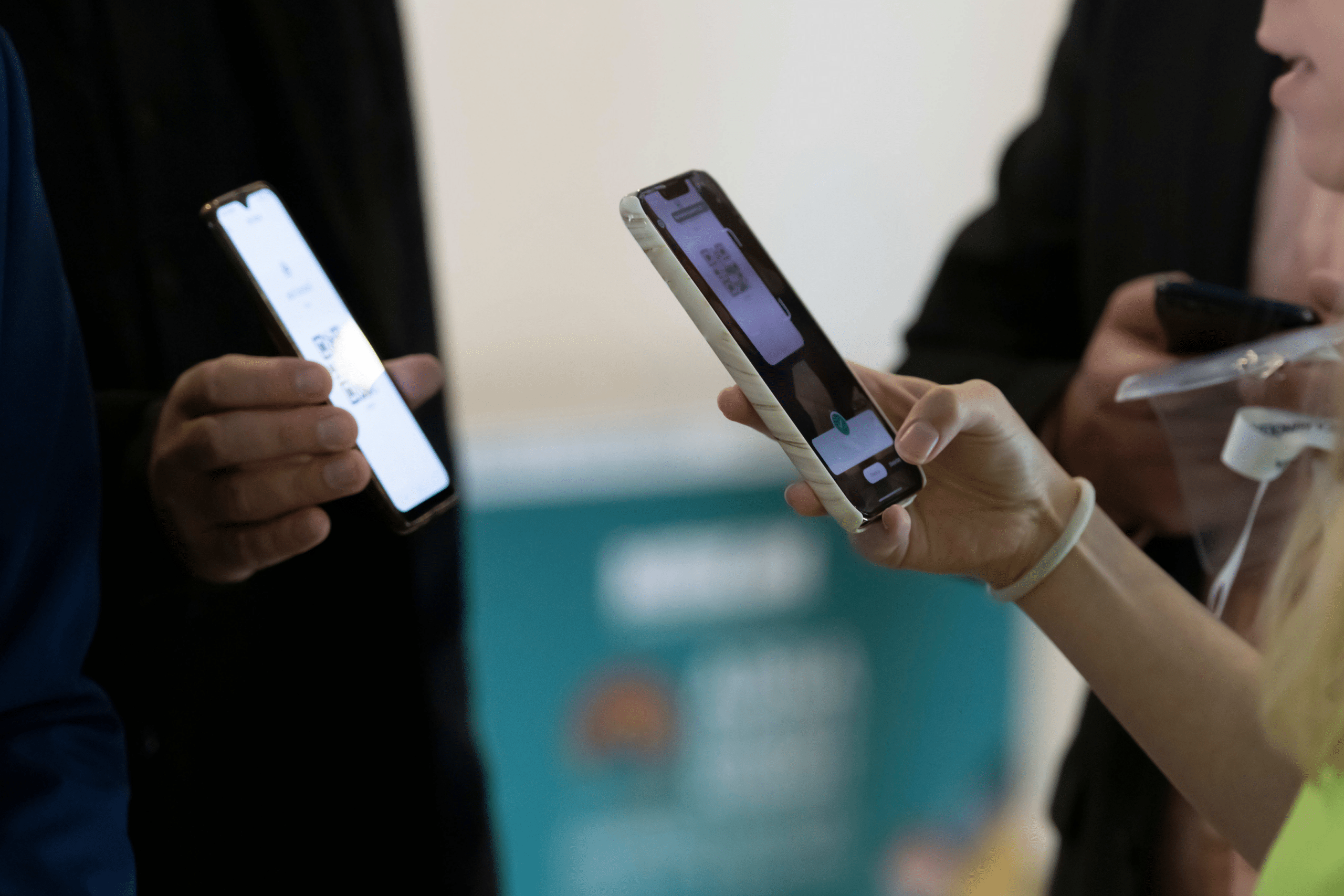
Step 10: Track data from your event tickets
Now that you know how to sell tickets to an event online, you can generate detailed reports that will pull the data from your ticket orders in an instant. By creating custom reports based on your sales, orders, and attendees, you'll gain a deeper understanding of your entire event. Smart reporting tools also make it easy to keep an eye out for any red flags (like large orders or duplicate accounts) to help you avoid chargebacks. Plus, with the right ticketing platform, you can even connect Google Analytics to track the success of your campaigns and gain visibility into social media activity to find out which platforms are most popular with your audience.
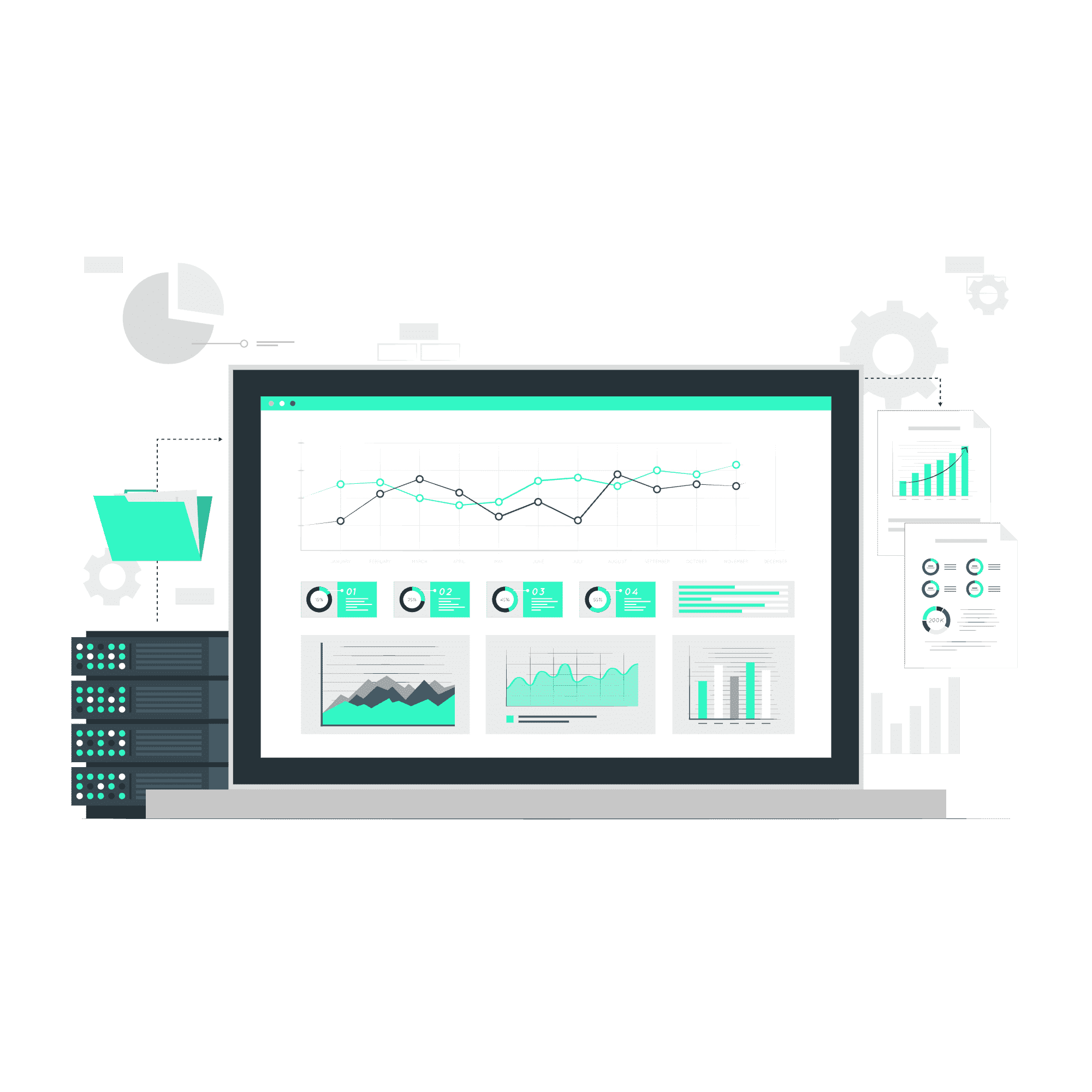
Step 11: Build an audience for your next event
After your event wraps up, those custom reports will especially come in handy! Send follow-up emails with surveys to your attendee lists to get their feedback and evaluate responses from your registration forms to help tailor your next event. Gauge which marketing strategies brought in the most sales and which can be better optimised. You can even consider sending out targeted email campaigns to inform your attendees of upcoming events and offer discount codes for future experiences that they can share with their friends.

Mastering how to sell tickets online
Follow this step-by-step guide on how to sell tickets to an event online, and you'll be on track to pull off your best event yet! To help with that, TicketLeap's intuitive software walks you through how to sell tickets for an event with ease. From setting up your branded event page to selling out your venue, TicketLeap is equipped with a full set of features to assist you every step of the way and help you master your event ticketing!

Online Ticketing Made Easy
Stay Ahead With Our Latest Event Articles Delivered Straight to Your Inbox
Subscribe today to elevate your event planning game!
Receive exclusive insider tips on how to:
-
- Plan a successful event
-
- Maximise your ticket sales
-
- Optimise your marketing campaigns
-
- Ensure your event day runs smoothly





