Event Marketing
How to Promote Your Event on Facebook in 2025
Given the wide demographics of its 2.9+ billion users and its status as the largest social media platform out there, Facebook is an incredibly powerful tool for your events! By learning how to promote an event on Facebook, you’ll connect your events with tons of new, interested attendees in no time. Excited to learn more? We’re here to show you the ropes of event promotion on Facebook to help you grow your events.
How to create an event on Facebook
First things first, you’ll need to build your Facebook event! To give you the most time to market your event, you should create a Facebook events page as soon as your event’s main details are solidified (even if your event is more than a year out!). To help you with this, here are some best practices for building a strong event page.
Title: Clearly and uniquely state what your event is about in 64 characters or less (ideally under 40 characters for your Facebook ads later).
Cover photo: Display an eye-catching image that'll get viewers to stop scrolling, especially since it'll be their first impression of your Facebook event. This means use bright colours, add high-quality event photography, and get creative with your graphics!
Description: Once you've got the essentials covered like the date, time, and location, you'll want to highlight what your event has to offer, from special guests to fun activities to expected attendance numbers based on previous years. Consider linking off to your event's website too for more info.
- Add tickets: Include a link to your event's ticketing page to sell your tickets! TicketLeap makes this super easy, helping you set up an irresistible ticketing page in just minutes (we may be a little biassed!).
Discussion tab: Use this feed to update your viewers with new information about your guest lineup, exclusive discounts, parking details, etc. Encourage fans to ask their burning questions here, so you can easily respond to them!
Co-hosts: Add any partners or featured sponsors as co-hosts to boost your event's credibility and so they can also invite tons of people to your event too!
Category: Under the “Market Your Event” tab, include a relevant tag pertaining to the topic of your event (e.g., Sports, Foods, Comedy) and your location to help improve your event marketing SEO on Facebook, so when people search for events in your area, they'll find yours first!
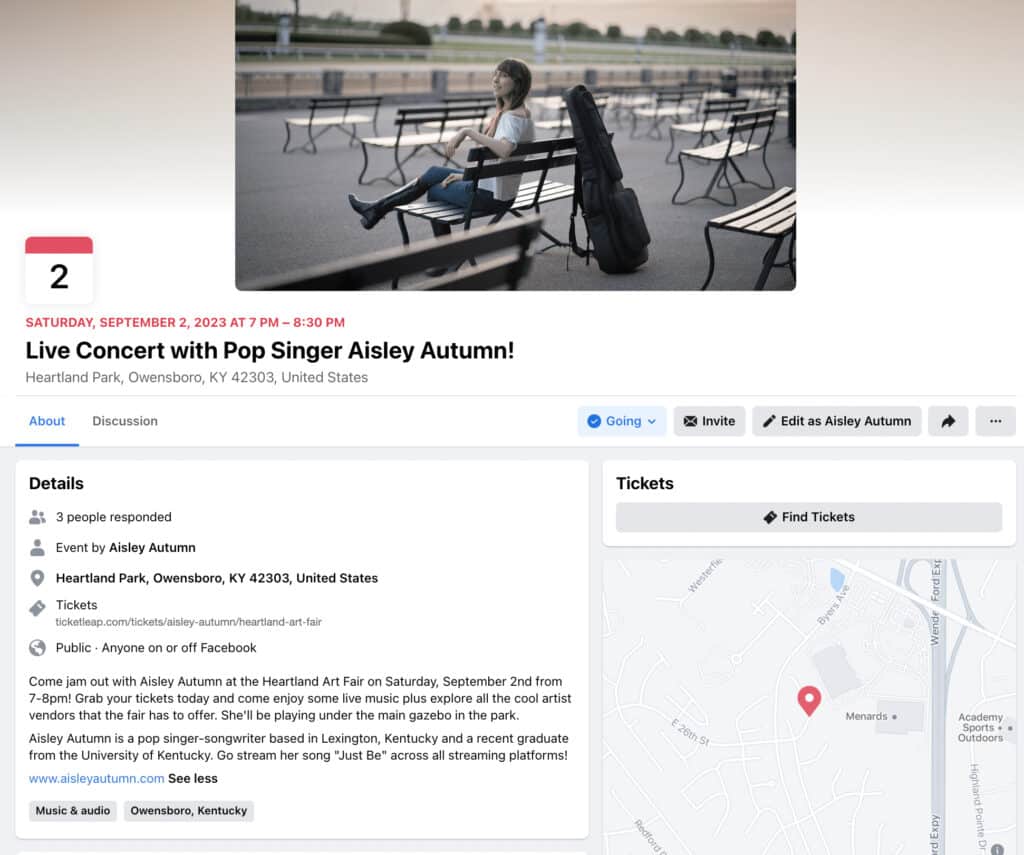
Example: Facebook Event Page
Free ways to start promoting your event
Now that you’ve created your event, invite as many people as possible to get the ball rolling! You can invite up to 500 people yourself, and others can also invite 500 people. Be careful to send closer to 100-150 invites out at a given time though (and no more than 200 to be safe) to avoid Facebook accidentally marking your event as spam. You can also personally invite people through Facebook Messenger who follow your page and encourage them to invite friends!
Encourage your co-hosts and sponsors to share your event with their audiences too, as well as tag them in relevant posts to open up your network and gain more impressions. You can also share your event in relevant Facebook groups so people with related interests can learn more about what you have to offer.
Create and share exciting content on your Facebook page to help build a buzz around your upcoming events. Leading up to event day, share highlights of your guest lineup, behind-the-scenes footage, exclusive discounts, and more to hype up your attendees. You can use your Instagram event content on Facebook as well to get more out of each post! Short-form videos (aka Reels) are especially powerful for expanding your event’s reach to new audiences. And don’t be afraid to repurpose content for your TikTok too!
Looking for even more ways to promote events on your Facebook for free? Unlike Instagram, Facebook lets you share links on each of your posts – so take full advantage of it! Make sure your event’s website and ticketing page are easily accessible in your bio and your posts. Plus, share the link to your Facebook event in your newsletter, on your website, across your other social media platforms, and on other channels in your event marketing strategy to cover all your bases!
How to boost an event on Facebook
Look at you! You’ve built a stellar Facebook event and started promoting it everywhere you can. Now, it’s time to take your Facebook event marketing to the next level with paid ads. Let’s walk through how to use the Facebook Boost Event feature to get your events in front of even more people!
1. Build your Facebook event's ad
Once you’ve opted into boosting your event, the components of your Facebook event ad are similar, yet simplified, compared to those of your event page. Each ad includes three main components: an image, a description, and a call-to-action button. These follow similar best practices to creating a Facebook event page; however, you’ll want to keep your description brief (Facebook recommends 3 lines at most). Ensure it covers only your most important information (e.g., age requirements, location) and encourages them to buy their tickets!
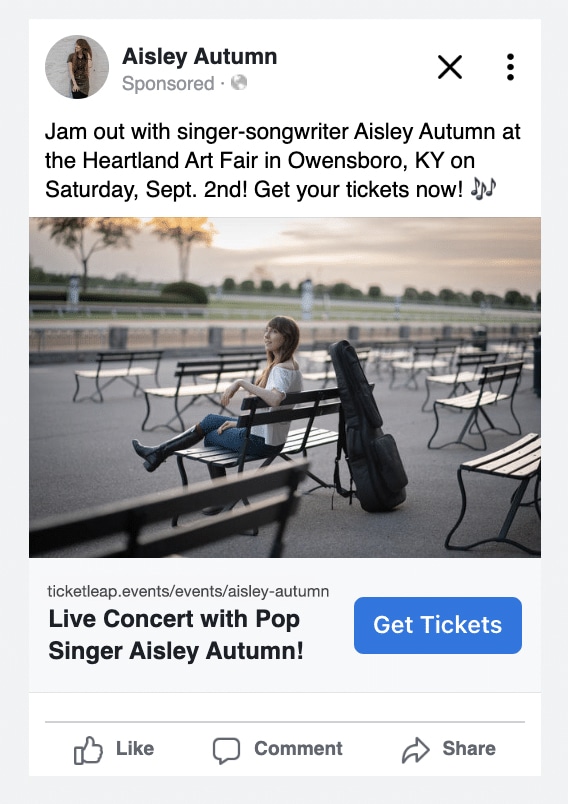
Example: Facebook Event Ad
2. Determine your target audience
This step wields the power to maximise your advertising budget and get your events in front of prospective attendees who may not have otherwise known about it. To do this, you can decide between these three types of audiences:
A. New Audiences
Select specific characteristics to target such as location, demographics, or general interests. For an event, localised ads are the best place to start, so use broad interest-based targeting in the area surrounding your event (like music lovers in Owensboro, Kentucky for our concert example).
B. Custom Audiences
Target people already interested in your event, from visiting your website, using your app, joining your email list, or engaging with your Facebook profile. This is great for remarketing purposes and for reminding loyal customers to share your upcoming event with their friends!
C. Lookalike Audiences
Build new audiences for your ads modelled after your Custom Audiences. As a powerful example, you can put in an email list of last year’s attendees, and Meta will create a lookalike audience of people with similar characteristics and interests.
Pro tip: start with as big of an audience as you can, then narrow it down based on who’s converting the most (and turn off ads to the ones that don’t).
3. Allocate your ad spend
How much you plan to spend varies significantly depending on a ton of factors like your event category type, budget, venue size, ticket pricing, and what your desired outcome is. To allocate your budget, you can either set a campaign-wide spending limit with daily budgets for each of your given ads or just set a daily budget that runs continuously until you stop it. Since you generally have more control over your ad spend with a campaign-wide limit, we recommend using that to set a monthly budget, allocate that to the ads you’ve created, then adjust from there.
4. Set your campaign's duration
Since successful Facebook ads are all about optimising, you should set your campaign’s duration as far in advance as possible. The more time you let your ads run, the more optimised your ads will become and the more efficient your ad spend will be. Launching your Facebook ads even a year or more out from your event day is ideal, though even a few months out could make a notable difference for your attendance numbers. Given enough time, you’re sure to find your ads’ sweet spot!
5. Launch your Facebook event ads!
Once you’ve set up all the elements of your Facebook ad and connected your desired payment method, review how your ad will look across mobile and desktop (and on Instagram if you opt into boosting your event there too). Once everything looks good, select “Boost event now” and you’re ready to lift off!
6. Monitor and optimise your ad campaign regularly
Creating and launching your event ads is only half the battle; the rest is optimising them. Once your Facebook ads are live, use the Breakdown feature at the top of your Meta Ads Manager dashboard to keep an eye on how they’re performing and ensure your money is spent correctly. Check that your ads are reaching people in the right location (you don’t want ads for an event in Brisbane to target people in Sydney!) and are actually converting to clicks (i.e., ticket sales!). From there, you can decide to boost your spending on the ads that are performing well, and pause the ones that aren’t.
Congrats! You’ve successfully learned how to promote an event on Facebook! From posting fun event-related content and launching powerful ad campaigns, you’ll be on track to gaining tons of new fans and selling more tickets with help from Facebook. As you plan and market your next awesome event, let TicketLeap’s user-friendly platform be your ticketing site of choice as it is for many other event organisers, just like you!

Online Ticketing Made Easy
Stay Ahead With Our Latest Event Articles Delivered Straight to Your Inbox
Subscribe today to elevate your event planning game!
Receive exclusive insider tips on how to:
-
- Plan a successful event
-
- Maximise your ticket sales
-
- Optimise your marketing campaigns
-
- Ensure your event day runs smoothly





